Supported Versions
CoDesigner is under continuous development, this page outlines the changes made in each version. Because the CoDesigner extension and Add-ins can be updated separately from the update cycle of your Altium design software, this page also includes information about supported versions of Altium software, as well as the supported versions of MCAD software.
ECAD-MCAD VERSION COMPATIBILITY MATRIXExpand折りたたむ
This matrix provides a summary of the ECAD/MCAD version compatibility. The first line in each cell details the supported Altium Designer or MCAD product version number(s). The second line details the preferred Extension/Add-in to use with that version of Altium Designer or your MCAD product. This information is also detailed in the Supported Versions section of the New In information for each release of Altium MCAD CoDesigner.
|
Altium Designer/
CoD extension
|
Autodesk Fusion®/
MCAD Add-in
|
Autodesk Inventor®/
MCAD Add-in
|
Dassault Systemes SOLIDWORKS®/
MCAD Add-in
|
PTC Creo Parametric®/
MCAD Add-in
|
Siemens® NX™/
MCAD Add-in #
|
|
AD24.0 and later
CoD 3.7.0.2033
|
Fusion 360
3.7.0.7
|
2023, 2024
3.7.0.6
|
2021, 2022, 2023, 2024
3.7.0.9
|
7.X, 8.X, 9.X, 10.X
3.7.0.12
|
1953 - 2312
3.7.0.22
|
|
AD23.9 and later
CoD 3.6.0.1976
|
Fusion 360
3.6.0.16
|
2023, 2024
3.6.0.15
|
2021, 2022, 2023, 2024
3.6.0.34
|
7.X, 8.X, 9.X, 10.X
3.6.0.26
|
1953 - 2306
3.6.0.19
|
|
AD23.7 and later
CoD 3.5.0.1900
|
Fusion 360
3.5.0.17
|
2023, 2024
3.5.0.14
|
2020, 2021, 2022, 2023
3.5.0.24
|
7.X, 8.X, 9.X, 10.X
3.5.0.21
|
1953 - 2212
3.5.0.12
|
|
AD22.10 and later
CoD 3.4.0.1780
|
Fusion 360
3.4.0.4
|
2022, 2023
3.4.0.3
|
2020, 2021, 2022, 2023
3.4.0.7
|
7.X, 8.X, 9.X
3.4.0.3
|
1953 - 2212
3.4.0.9
|
|
AD22.6 - AD22.9
CoD 3.3.0.1753
|
Fusion 360
3.3.0.6
|
2022, 2023
3.3.0.6
|
2020, 2021, 2022, 2023
3.3.0.9
|
7.X, 8.X, 9.X
3.3.0.6
|
1953 - 1996
3.3.0.8
|
|
AD22.6 - AD22.9
CoD 3.2.0.1730
|
Fusion 360
3.2.0.7
|
2022, 2023
3.2.0.8
|
2020, 2021, 2022, 2023
3.2.0.11
|
7.X, 8.X, 9.X
3.2.0.8
|
1953 - 1996
3.2.0.8
|
|
AD22.6 - AD22.9
CoD 3.1.0.1709
|
Fusion 360
3.1.0.9
|
2022, 2023
3.1.0.11
|
2020, 2021, 2022, 2023
3.1.0.35
|
7.X, 8.X
3.1.0.28
|
1953 - 1996
3.1.0.9
|
|
AD22.6 - AD22.9
CoD 3.0.0.1610
|
Fusion 360
3.0.0.14
|
2022, 2023
3.0.0.14
|
2020, 2021, 2022
3.0.0.13
|
7.X, 8.X
3.0.0.13
|
1953 - 1996
3.0.0.13
|
|
AD21.3 - AD22.5
CoD 2.10.0.1555
|
Fusion 360
2.10.0.6
|
2021, 2022
2.10.0.8
|
2020, 2021, 2022
2.10.0.7
|
6.X, 7.X, 8.X
2.10.0.10
|
1953 - 1996
2.10.0.11
|
|
AD21.3 - AD22.5
CoD 2.9.0.1522
|
Fusion 360
2.9.0.15
|
2021, 2022
2.9.0.14
|
2020, 2021, 2022
2.9.0.11
|
6.X, 7.X, 8.X
2.9.0.12
|
1953 - 1996
2.9.0.18
|
|
AD21.3 - AD22.5
CoD 2.8.0.1472
|
Fusion 360
2.8.0.6
|
2021, 2022
2.8.0.3
|
2020, 2021, 2022
2.8.0.3
|
6.X, 7.X, 8.X
2.8.0.3
|
1953 - 1996
2.8.0.03
|
|
AD21.3 - AD22.5
CoD 2.7.0.1434
|
Fusion 360
2.7.0.13
|
2021, 2022
2.7.0.13
|
2020, 2021, 2022
2.7.0.20
|
6.X, 7.X, 8.X
2.7.0.14
|
1953 - 1996
2.7.0.23
|
|
AD21.3 - AD22.5
CoD 2.6.0.1377
|
Fusion 360
2.6.0.9
|
2020, 2021, 2022
2.6.0.8
|
2018, 2019, 2020, 2021
2.6.0.9
|
4.X , 5.X, 6.X, 7.X, 8.X
2.6.0.9
|
Not available |
|
AD21.3 - AD22.5
CoD 2.5.0.1254
|
Fusion 360
2.5.0.11
|
2020, 2021, 2022
2.5.0.11
|
2018, 2019, 2020, 2021
2.5.0.11
|
4.X , 5.X, 6.X, 7.X, 8.X
2.5.0.11
|
Not available |
|
AD21.3 - AD22.5
CoD 2.4.0.1200
|
Fusion 360
2.4.0.8
|
2020, 2021, 2022
2.4.0.7
|
2018, 2019, 2020, 2021
2.4.0.17
|
4.X , 5.X, 6.X, 7.X, 8.X
2.4.0.13
|
Not available |
|
AD21.3 - AD22.5
CoD 2.3.0.1127
|
Fusion 360
2.3.0.8
|
2019, 2020, 2021
2.3.0.8
|
2018, 2019, 2020, 2021
2.3.0.9
|
4.X , 5.X, 6.X, 7.X
2.3.0.22
|
Not available |
|
AD20.2 - AD21.2
CoD 2.2.0.1072
|
Not available
|
2019, 2020, 2021
2.2.0.6
|
2018, 2019, 2020, 2021
2.2.0.7
|
4.X , 5.X, 6.X, 7.X
2.2.0.6
|
Not available |
|
AD20.2 - AD21.2
CoD 2.1.0.1033
|
Not available
|
2019, 2020, 2021
2.1.0.6
|
2018, 2019, 2020, 2021
2.1.0.7
|
4.X , 5.X, 6.X, 7.X
2.1.0.10
|
Not available |
|
AD20.2 - AD21.2
CoD 2.0.5.885
|
Not available
|
2019, 2020
2.0.5.52
|
2018, 2019, 2020
2.0.5.68
|
4.X , 5.X, 6.X, 7.X
2.0.5.60
|
Not available |
|
AD20.2 - AD21.2
CoD 2.0.4.829
|
Not available
|
2019, 2020
2.0.4.45
|
2018, 2019, 2020
2.0.4.62
|
4.X , 5.X, 6.X, 7.X
2.0.4.53
|
Not available |
|
AD20.1
CoD 2.0.3.721
|
Not available
|
2019, 2020
2.0.3.27
|
2018, 2019, 2020
2.0.3.30
|
4.X , 5.X, 6.X
2.0.3.31
|
Not available |
- To confirm the version of the CoDesigner extension installed in Altium Designer, select Extensions and Updates from the Current User Information menu, then click on the MCAD CoDesigner extension icon. (show image
![]() )
)
- As shown in the table, there can be multiple versions of CoDesigner that work with your version of Altium Designer. It is recommended to update to the latest available version of MCAD CoDesigner to access the latest features and functionality. Check for updates on the Updates tab of the Extensions and Updates view.
- The version number of the CoDesigner Add-In currently installed in your MCAD software is detailed at the bottom of the Altium CoDesigner panel. (show image
![]() )
)
- On the release of a new version of MCAD software, the oldest currently supported version of that MCAD software is no longer included in the development and testing processes, so is removed from this compatibility matrix.
- Note that older MCAD versions may continue to function, but have not been verified.
- # Newer versions of Siemens NX may show a warning that the difference between the current version and the signed version is too great. Siemens NX has been tested up to v.2312, this warning can be ignored. Alternatively, the Show Warning when Loading option in the Customer Defaults dialog in Siemens NX, can be disabled (show image
![]() ).
).
Download and install the version of the Add-in you require for your MCAD software from the MCAD CoDesigner Plugins section on the Altium Downloads page.
New in CoDesigner 3.7.0
Released: 7 February 2024 – Version 3.7.0 Hot Fix for Autodesk Fusion 360
Released: 26 January 2024 – Version 3.7.0 Hot Fix (MCAD CoDesigner extension change to version 3.7.0.2033)
Released: 17 January 2024 – Version 3.7.0
Feature Highlights
The 3.7 update to MCAD CoDesigner brings support for transferring countersink and counterbore definitions between ECAD and MCAD. It also sees the introduction of support for transferring the ECAD Route Tool Path to MCAD, where it becomes an extruded cut. The transfer of project parameters has also been improved, as well as the support for harness definitions. There are also a number of ECAD-MCAD component-linking improvements for MCAD engineers working with Siemens NX.
Transfer Project and Variant Parameters from ECAD to MCAD
In ECAD, user-defined parameters allow the designer to include critical information precisely where it is needed. This update to CoDesigner brings support for transferring:
- ECAD project-level parameters to the MCAD PCB assembly
- ECAD variant-level parameters to the specific MCAD PCB variant assembly 1
- ECAD multi-board assembly parameters to the MCAD device assembly 2
- ECAD harness project parameters to the MCAD harness assembly
1 Not supported by Autodesk Inventor
2 Multi-board assemblies are currently supported in CoDesigner for SOLIDWORKS and PTC Creo.
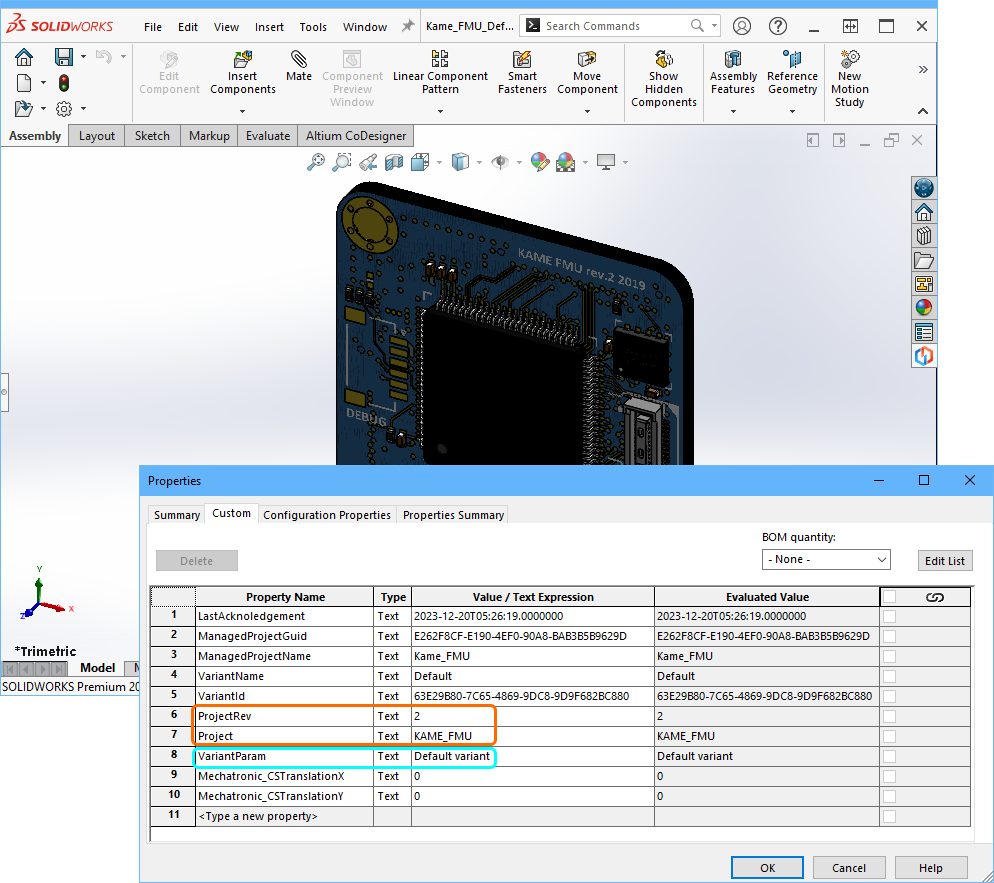 ECAD parameters are now transferred to MCAD properties, for the board, variants, harnesses, and Multi-board assemblies.
ECAD parameters are now transferred to MCAD properties, for the board, variants, harnesses, and Multi-board assemblies.
Transfer CounterSink and Counterbore Holes to MCAD
CoDesigner now synchronizes Countersink and Counterbore holes between ECAD and MCAD, in both directions. If the 3D Copper option is enabled in MCAD, the precise geometry of copper is built for these holes (note that CoDesigner for Autodesk Fusion 360 does not support building 3D Copper at this stage).
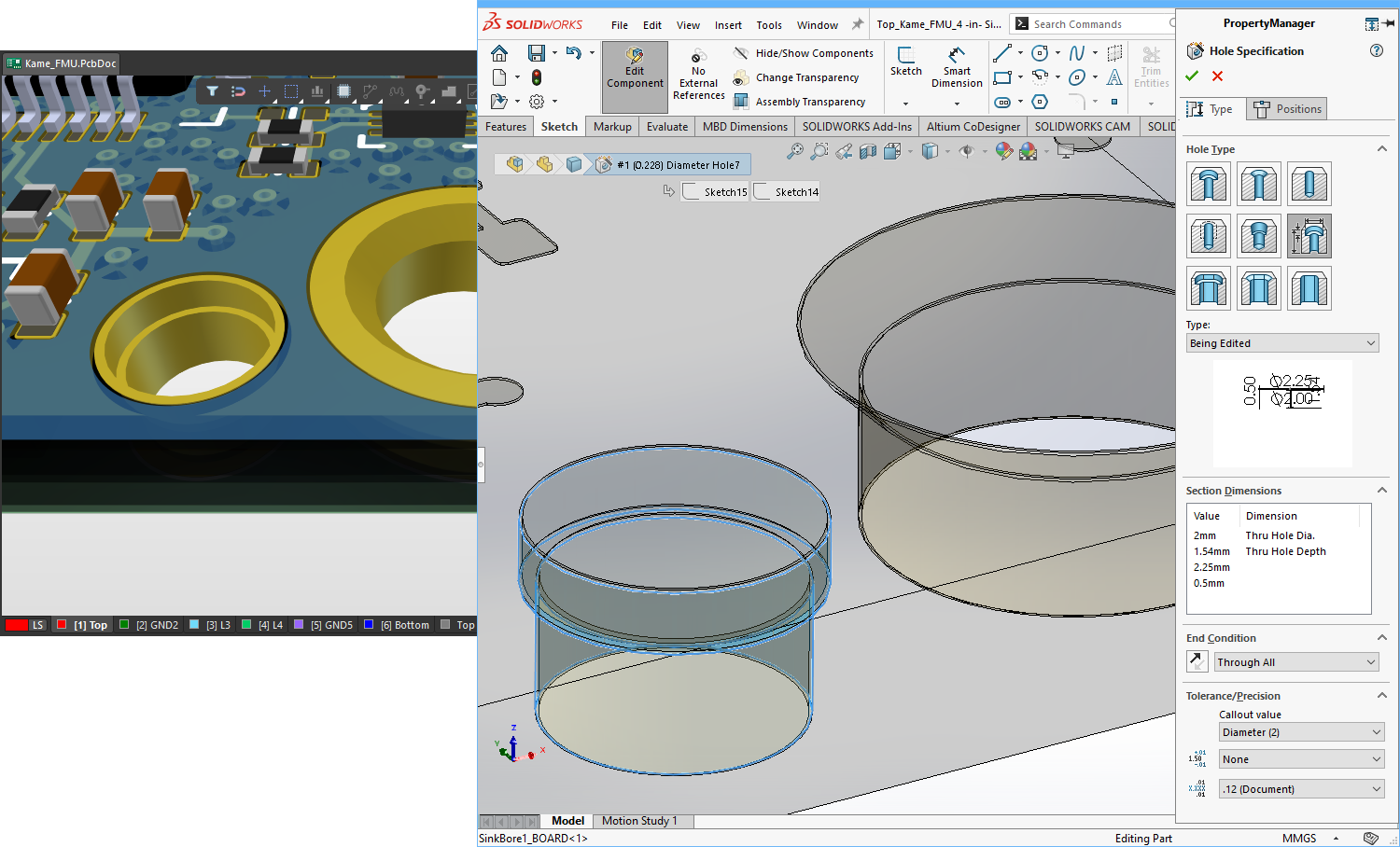 Countersink and counterbore holes can be transferred between ECAD and MCAD.
Countersink and counterbore holes can be transferred between ECAD and MCAD.
Transfer the ECAD Route Tool Path to MCAD
A popular technique for removing each board from its fabrication panel is to mechanically route a cutout around the edge of the PCB. In Altium Designer, this is defined as a Route Tool Path, created as a continuous path of tracks and arcs on the mechanical Route Tool Path layer. CoDesigner now supports transferring the ECAD Route Tool Path entity to MCAD, where it is represented as an extruded cut. If that entity is changed in MCAD, it is transferred back to ECAD as a board cutout.
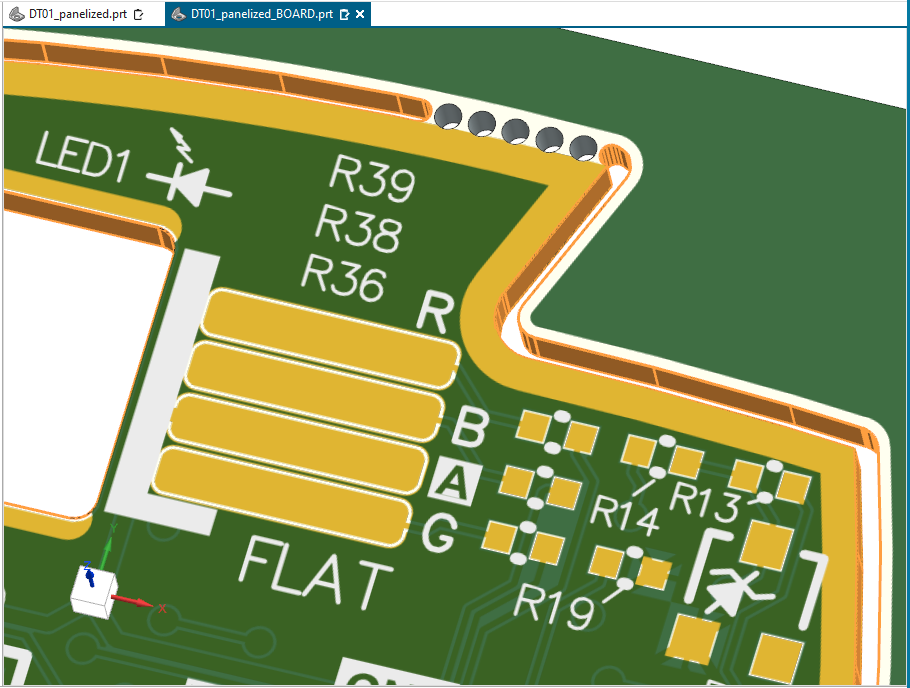 The ECAD route tool path becomes a series of extruded cuts in MCAD.
The ECAD route tool path becomes a series of extruded cuts in MCAD.
Siemens NX - Improved Component Linking
Component Linking allows the MCAD and ECAD engineers to each use native component models on their instance of the board design, by mapping references to each other's models in the Altium Workspace. Learn more about Linking MCAD and ECAD Design Components.
MCAD to ECAD Linking
MCAD model to ECAD footprint linking is defined by mapping an MCAD model property to an ECAD component parameter in your Altium Workspace. Previously, CoDesigner could only map ECAD parameters to a single Category of NX model Properties, limiting the options for component linking. With this release, CoDesigner now supports defining both the Teamcenter Category and the Property in the MCAD model property used for mapping and recognition field in the Workspace.
The format is: <CategoryName>::<PropertyName>
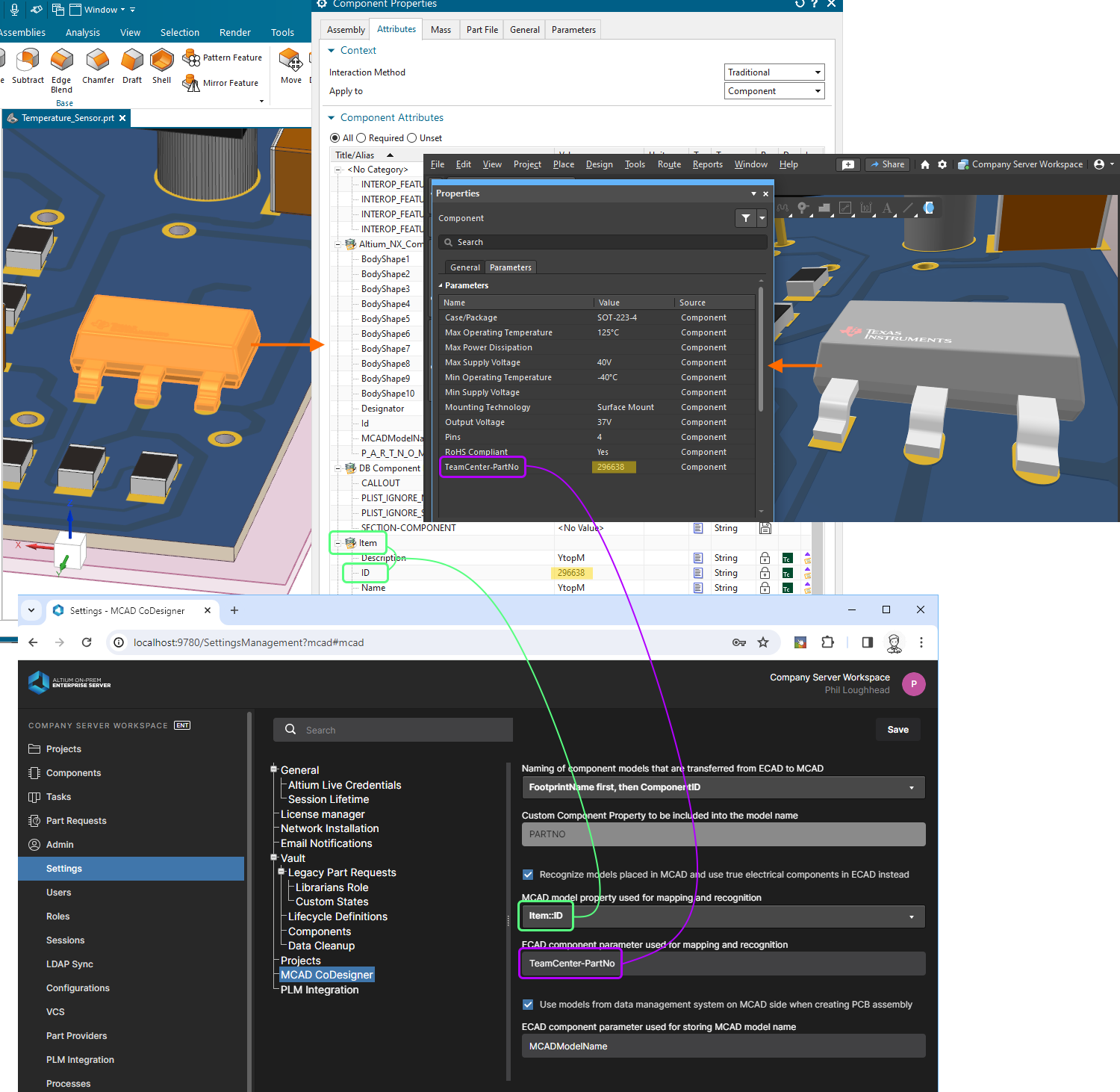 The linking Teamcenter Category and Property are mapped in the Workspace settings, using the syntax <CategoryName>::<PropertyName>.
The linking Teamcenter Category and Property are mapped in the Workspace settings, using the syntax <CategoryName>::<PropertyName>.
ECAD to MCAD Linking
During pull into MCAD, CoDesigner can be configured to search the MCAD data management system for an MCAD model of that name. If native ECAD-to-MCAD component linkage is used in Siemens NX, the MCAD component reference must be defined in the ECAD component parameter so that it includes the Teamcenter path, with the parameter value in the form:
:root_TC_folder:subfolder1:subfolder12:model_name
The 3.7 update to CoDesigner improves this, adding support for mapping to the Teamcenter Part Identifier. If the ECAD component parameter value does not start with the : character, CoDesigner assumes that the parameter value is the Teamcenter Part Identifier, and will search Teamcenter for a part with that identifier.
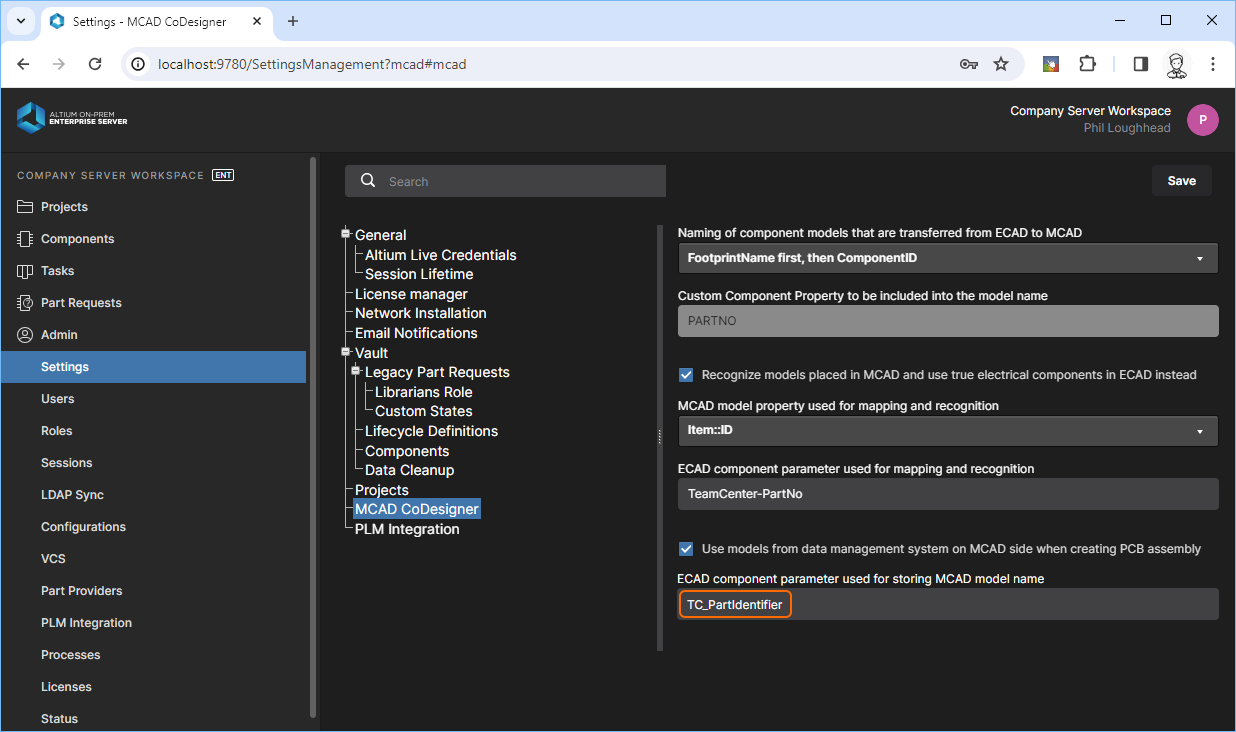 The ECAD component parameter can now be configured to search for the Teamcenter Part Identifier.
The ECAD component parameter can now be configured to search for the Teamcenter Part Identifier.
Siemens NX - Support for Custom Template Configuration and Attributes
CoDesigner now supports custom configurations for templates with Siemens NX, which can include mandatory parameters with (or without) project properties. This is done through the template_parameters_mapping.xml configuration XML file. This feature works for assembly or part creation where a template is used.
- The configuration file is located in
C:\Program Files\Siemens\<NXversion>\ALTIUM_CODESIGNER folder.
- Note that Units are not managed by the configuration XML, this setting is configured in the Altium CoDesigner Settings dialog.
► Learn more about the XML configuration file
Support for Twisted Pairs in Harness Design
When you use CoDesigner to synchronize a Harness project between ECAD and MCAD, CoDesigner now synchronizes Twisted Pairs with MCAD as Cables, and calculates the physical length of wires considering the Twists per Unit Length and Thickness properties defined in the ECAD Twist object.
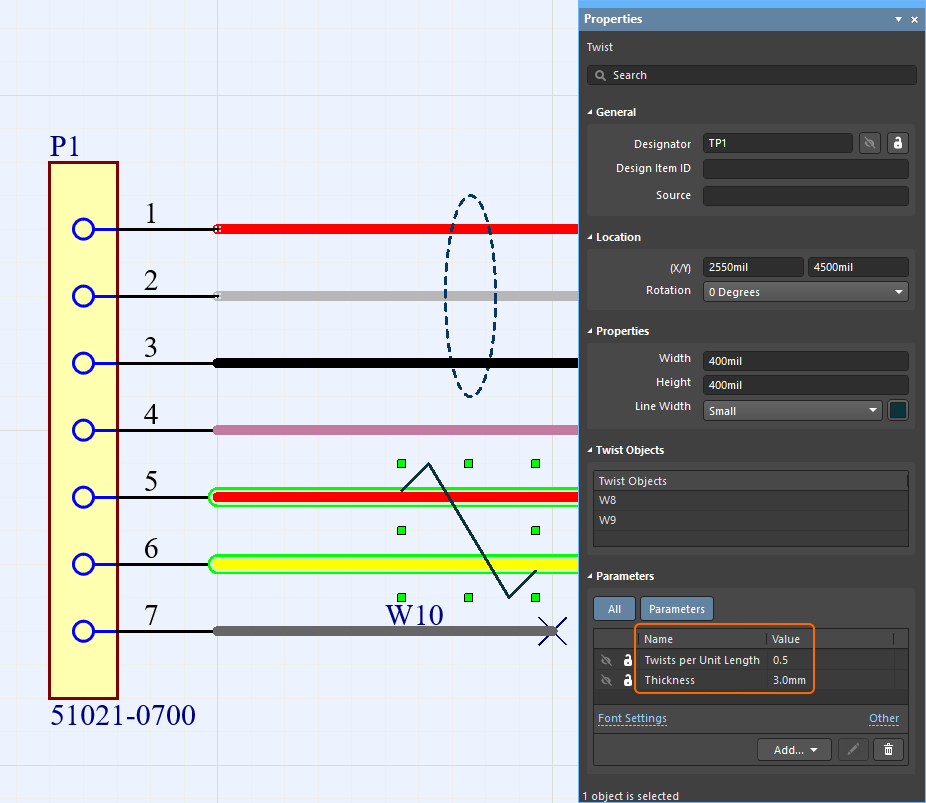 The Twists per Unit Length and Thickness are defined as parameters of the ECAD harness Twist object.
The Twists per Unit Length and Thickness are defined as parameters of the ECAD harness Twist object.
The untwisted length of wire is calculated as:

Wire Length (untwisted) = Turn Length x Number of Turns
where:
Number of Turns = Twists per Unit Length * Cable Length
Twists per Unit Length = number of twists per unit length of cable, defined as a parameter of the ECAD Twist object
Turn Length = sqrt((Twist Pitch)^2 + (pi*Thickness)^2)
Twist Pitch = 1 / Twists per Unit LengthThickness = outer diameter of the twisted pair, defined as a parameter of the ECAD Twist object
► Learn more about Synchronizing a Harness Design Project (available for PTC Creo and SOLIDWORKS)
Versions Supported by CoDesigner 3.7.0
- Altium Designer 24.0 (or higher) with MCAD CoDesigner extension version 3.7.0.2033
- CoDesigner 3.4 (and higher) is not available for Altium NEXUS Client, CoDesigner 3.3.0 is the latest version.
- CoDesigner 3.x is not available for Altium CircuitMaker; CoDesigner 2.10 is the latest version.
This update has been tested on the following MCAD platforms and Add-in versions:
| MCAD Version |
MCAD Add-In Version |
| Autodesk Fusion 360® (Note 1) |
3.7.0.7 |
| Autodesk Inventor Professional® - versions 2022, 2023, 2024 |
3.7.0.6 |
| Dassault Systemes SOLIDWORKS® - versions 2020, 2021, 2022, 2023, 2024 |
3.7.0.9 |
| PTC Creo Parametric® - 7.X, 8.X, 9.X, 10.X |
3.7.0.12 |
| Siemens NX® - version 1953 - 2312 (Note 2) |
3.7.0.22 |
Notes:
- Altium CircuitMaker only supports Autodesk Fusion 360.
- Siemens NX is only available to designers as part of an Altium Enterprise Solution. Note that newer versions of Siemens NX may show a warning that the difference between the current version and the signed version is too great. Siemens NX has been tested up to v.2312, this warning can be ignored. Alternatively, the Show Warning when Loading option in the Customer Defaults dialog in Siemens NX, can be disabled (show image
![]() ).
).
Release Notes for CoDesigner 3.7.0 Hot Fix for Autodesk Fusion 360
Release Notes for CoDesigner 3.7.0 Hot Fix for Autodesk Fusion 360Expand折りたたむ
| MCAD-4629 |
The geometry of copper and silkscreen was placed incorrectly because of the changes made in Autodesk Fusion 360 v.2.0.18220 (released on Jan 29, 2024). Fixed. |
Release Notes for CoDesigner 3.7.0 Hot Fix
Release Notes for CoDesigner 3.7.0 Hot FixExpand折りたたむ
| MCAD-4610 |
On ECAD side, on pulling a harness project, CoDesigner was not able to read the length of cables transferred from MCAD. Fixed. |
Release Notes for CoDesigner 3.7.0
CoDesigner 3.7.0 Release NotesExpand折りたたむ
| MCAD-3772 |
Autodesk Fusion 360, CoDesigner was unable to build the bounding box for a "broken model". Fixed. |
| MCAD-3773 |
Autodesk Fusion 360, on Push from MCAD, CoDesigner did not read the location of mounting holes correctly when those holes were placed without reference to the geometry (this happens on transferring holes from ECAD) and the overall size of the board would be changed. Fixed. |
| MCAD-3868 |
CoDesigner now transfers user-defined parameters from the Project (including Variants) from ECAD to MCAD, and assigns them as properties of the PCB/Harness/Multiboard assembly accordingly. |
| MCAD-4072 |
On synchronizing Multiboard projects, CoDesigner now supports multiple levels of hierarchy in the project (previously, it only worked with one level of hierarchy). |
| MCAD-4185 |
The ECAD Route Tool Path entity is now supported. In MCAD, it is represented as an extruded cut. If that entity is changed in MCAD, it is transferred back to ECAD as a board cutout. |
| MCAD-4290 |
Siemens NX, CoDesigner now supports assigning custom properties to items in Siemens Teamcenter, and mapping those properties to the ECAD project/variant properties. |
| MCAD-4347 |
CoDesigner now synchronizes Countersink/Counterbore holes between ECAD and MCAD, in both directions. If the "3D Copper" option is ON in MCAD, the precise geometry of copper is built for these holes (except for Autodesk Fusion 360, where building 3D Copper is not yet supported). |
| MCAD-4375 |
On Pull into MCAD, CoDesigner's "Changes" table listed the components using their default names, any name customization was ignored. Fixed. |
| MCAD-4390 |
Siemens NX and Teamcenter, CoDesigner now supports using Teamcenter's Part Identifier as a mapping property for native ECAD-to-MCAD component linkage. |
| MCAD-4416 |
Within Harness projects, CoDesigner now synchronizes Twisted Pairs with MCAD as Cables, and calculates the physical length of wires considering the "twist per unit length" and "wire thickness" properties set up in ECAD. |
| MCAD-4440 |
CoDesigner settings now supports system decimal separators other than the "." (dot) character. |
| MCAD-4461 |
Detection of multiple contours within one MCAD keepout sketch was not showing the correct error message. Fixed. |
| MCAD-4463 |
Autodesk Inventor 2023, the CoDesigner panel was hidden during Pull from ECAD, so it was not possible to see the progress of Pull. Fixed. |
| MCAD-4473 |
CoDesigner no longer validates rigid-flex bends during Push to MCAD, as it resulted in false "manually created bend" errors in some cases. |
| MCAD-4481 |
Siemens NX, CoDesigner incorrectly worked with the board outline sketch if the sketch included construction geometry. Fixed. |
| MCAD-4484 |
PTC Creo, on building wire Harnesses, CoDesigner now passes the wires through the Connection Points in the same way as they are done with manual passing. Previously, the wires were intersecting each other, requiring them to be manually re-routed. |
| MCAD-4535 |
Siemens NX and Teamcenter, added category support for MCAD CCID mapping in NX. |
| MCAD-4543 |
Siemens NX version 2312 is now supported. |
| MCAD-4545 |
Siemens NX, pulling changes from the context of the device assembly is temporarily disabled because it did not work correctly in many cases. The issues are going to be fixed in the next update. |