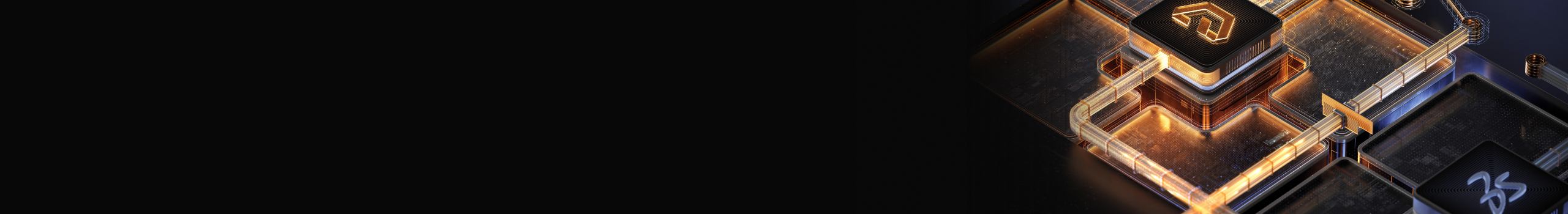
Altium Designer® vs. SOLIDWORKS® PCB
The Ultimate Comparison Guide
Compare Altium Designer® vs. SOLIDWORKS® PCB
Close All Details Expand All Details
Provides advanced product design, collaboration, and PCB design tools required by large teams or professionals designing complex devices, yet easy to use for new designers and students.
Schematic Capture
Schematic sheet limits
Unlimited
Unlimited
Hierarchical schematic capture with integrated analog mixed-signal simulation


Built-in SPICE simulator with model library and migration support for LTSpice/PSpice


PCB Layout
Board size limits
100 in. by 100 in.
100 in. by 100 in.
Signal and plane layer limits
32 signal + 16 plane + unlimited mechanical
32 signal + 16 plane + unlimited mechanical
Rules-driven design for modern PCB (HDI, Rigid-flex, and Multiboard)


Advanced interactive routing features with built-in signal integrity tools


High speed design and rigid-flex design features included in standard license


Variant management tools for complex projects


Realistic layer stacks and a modern field solver for accurate impedances


Parts placement and routing in 3D


Photo-realistic 3D viewer with real-time clearance checking


Visual DC power distribution analysis in the PCB layout
Requires additional Power Analyzer license

Library Management & Sourcing
Built-in BOM management with real-time supply chain


Unified libraries with symbols, footprints, simulation models, and distributor links


Access to models, parameters, and lifecycle data for millions of components
Requires an Altium Designer Subscription

Management of lifecycles, in-design validation, templates, and where-used for libraries
Requires an Altium Designer Subscription

Advanced component data from IHS Markit®
Requires an Altium Designer Subscription

Library health dashboard to monitor validity, quality, and risk issues
Requires an Altium Designer Subscription

Outputs & Manufacturing
Built-in fabrication and assembly drawing generation tools


Intuitive interface for manufacturing output creation


Quickly generate ECOs, reports, and documentation


Customizable document templates for drawings


Centralized management for manufacturing packages and communications
Requires an Altium Designer Subscription
Requires additional Dassault product (SOLIDWORKS PDM)
Share and view Gerbers, ODB++ files, and assembly steps in a browser


Product Design
Support for multi-board systems and assemblies
Requires an Altium Designer Subscription

Multi-board 3D product viewer from any web browser
Requires an Altium Designer Subscription

Multi-board mechanical integration for SOLIDWORKS® 2020, 2021, and 2022
Requires an Altium Designer Subscription

Built-in harness design tools
Requires an Altium Designer Subscription
Requires additional Dassault product (SOLIDWORKS Electrical)
Cloud Services
View and share renders of design files on any device with a web browser
Requires an Altium Designer Subscription

Version control, templates, and component libraries stored in the cloud
Requires an Altium Designer Subscription

Built-in task management and commenting for design files and BOMs
Requires an Altium Designer Subscription

Managed design reuse for schematics, layer stacks, and design templates
Requires an Altium Designer Subscription
Requires additional Dassault product (SOLIDWORKS PDM)
Project history for every change made to a design
Requires an Altium Designer Subscription
Requires additional Dassault product (SOLIDWORKS PDM)
Platform Integrations
Integration with MCAD applications including SOLIDWORKS®, PTC Creo® Parametric™, Autodesk Inventor®, Autodesk® Fusion 360™, and Siemens NX
Requires an Altium Designer Subscription
SolidWorks only
Advanced integration with SOLIDWORKS® for MCAD component placement, copper geometry, enclosure exchange, and multi-board/rigid-flex sync
Requires an Altium Designer Subscription

PLM integration with Arena® PLM, PTC Windchill, Aras PLM, Oracle Agile PLM, and Teamcenter®
Requires an Altium Designer Subscription
Requires additional Dassault product (SOLIDWORKS PDM)
Multiple importer utilities to convert files from other ECAD platforms


Workflows & Processes
Configurable lifecycle management for design data and components
Requires an Altium Designer Subscription
Requires additional Dassault product (SOLIDWORKS PDM)
Managed workflows for part requests, design reviews, project creation/release, and lifecycle approvals
Requires an Altium Designer Subscription
Requires additional Dassault product (SOLIDWORKS PDM)
User, role, and group management with support for Single Sign-On (SSO)
Requires an Altium Designer Subscription
Requires additional Dassault product (SOLIDWORKS PDM)
Change notifications and change conflict prevention for design documents
Requires an Altium Designer Subscription
Requires additional Dassault product (SOLIDWORKS PDM)
Centralized control over design environments, document templates, and output files for every team member
Requires an Altium Designer Subscription
Requires additional Dassault product (SOLIDWORKS PDM)
Maintenance & Support
Current version
Monthly releases since Nov 2021 (active since 2000, formerly Protel 1985-2000)
SOLIDWORKS 2023 SP3 (Released January 2023, product support ends August 14, 2023)
Backwards compatible with files from all previous releases


On-demand training courses, knowledge base, and community forums
Requires an Altium Designer Subscription

Live chat and support tickets
Requires an Altium Designer Subscription

Dedicated customer success manager check-ins and onboarding
Requires an Altium Designer Subscription

Supported Platforms
Windows 10 and newer


MacOS 10.15 and newer


Linux


Pricing
Price
Starting at USD 355 / month
End of life
Time-based subscription

End of life
Perpetual License options

End of life
Multiple Subscription options

End of life
Altium Has Been Enabling Engineers
To Unify Their Design Environment Since 1985
- Unify your entire PCB design environment via one platform
- Enjoy the #1 PCB design solution in the world
- Interact and collaborate with mechanical designers like never before
- Access high speed design tools not found in free PCB design software
- Control your supply chain: access real-time data from distributors as you pick parts
- Route it your way, faster than ever
- It’s easy to convert projects from other software into Altium’s file format
- Altium Designer sees the highest demand by employers and industry leaders
- A complete toolset helps users take products from concept to high-volume production
- Altium’s design features are the most intuitive and easiest-to-use
- Individual engineers and large enterprises look to Altium to help them stay at the cutting edge of technology.

About Altium
Since 1985, we have been developing, creating and selling award-winning electronic design tools (software and hardware) that help electronics designers harness the latest devices and technologies, manage their projects across broad design ‘ecosystems’, and create connected, intelligent designs.




Why Choose Altium Designer?
Now that SOLIDWORKS PCB is going end-of-life, users will need to find a new design platform that is compatible with their design data. SOLIDWORKS PCB was originally built on the Altium Designer engine, but with a trimmed down feature set. Ever since the original SOLIDWORKS PCB release, Altium Designer’s toolset has continued to expand with a major focus on ease of use and productivity. Today, Altium Designer has grown to become the industry standard, with a toolset that sets the bar for other PCB design software vendors.
Altium’s mission is to enable teams to design and build advanced electronics with maximum efficiency in a single application. Altium Designer was built with the need of professional designers in mind while also enabling advanced designs and application areas. With a complete set of design and automation features in a single application, users are ready to quickly design simple parts or advanced electronic assemblies from day one.
Support for SOLIDWORKS PCB may be ending, but users will still be able to access and edit all of their design data inside of Altium Designer without a complex migration process.
Industry-standard capabilities like instant manufacturing output generation, CAM tools, a layer stack editor with integrated field solver, high-speed analysis features, and many powerful extensions are included in Altium Designer. Large teams and experienced professionals trust the powerful interface and complete set of design tools in Altium Designer for their projects:
- Comprehensive multichannel, hierarchical schematic capture that supports multi-board assemblies
- A mixed signal simulation SPICE engine with IBIS model support
- The schematic editor gives with access to verified component models and supplier information
- A built-in field solver for highly accurate impedance calculations inside the Layer Stack Manager
- Altium Designer’s PCB routing tools provide powerful automation while still being easy to use
- Access real-time sourcing data and CAD models for your components in your PCB libraries
- Collaborate with your team and share design data through the Altium 365® platform
Don’t lose access to your SOLIDWORKS PCB data or take the migration route with another CAD vendor. Level up your design experience and maintain access to your design data with Altium Designer. Users get access to the same set of features they enjoy in SOLIDWORKS PCB, but with powerful new additions that enable more advanced designs with faster, more accurate project completion.
Switching from SOLIDWORKS PCB to Altium Designer?
Current SOLIDWORKS PCB users are already prepared to make the switch to Altium Designer. Migration into Altium Designer is simple: just open your existing SOLIDWORKS PCB files in a new Altium project. There is no data loss or cleanup needed because SOLIDWORKS PCB files and parts are already native Altium formats. Users can immediately start updating their old files with Altium Designer’s industry-standard design tools.
Keep yourself and your team competitive: invest in the industry’s best PCB design software package with advanced layout and project management features. Get access to the easiest-to-use and most powerful design software by making the switch to Altium Designer.
* SOLIDWORKS® PCB, SOLIDWORKS® and logo are registered trademarks owned by Dassault Systems SolidWorks Corporation.
Try Altium Designer Today!
#1 in Electronics Design




