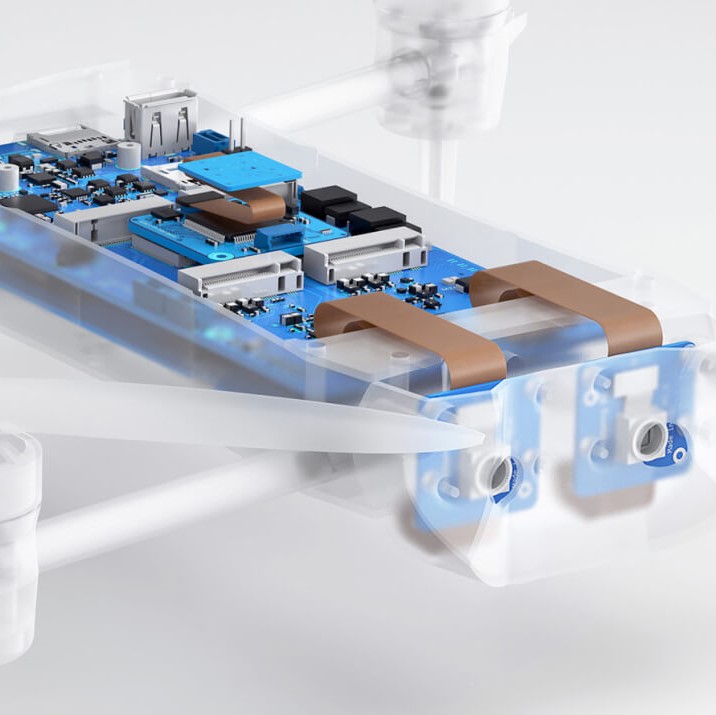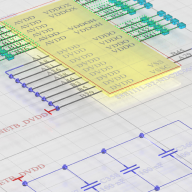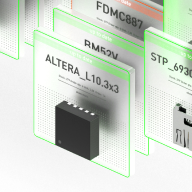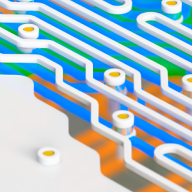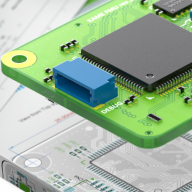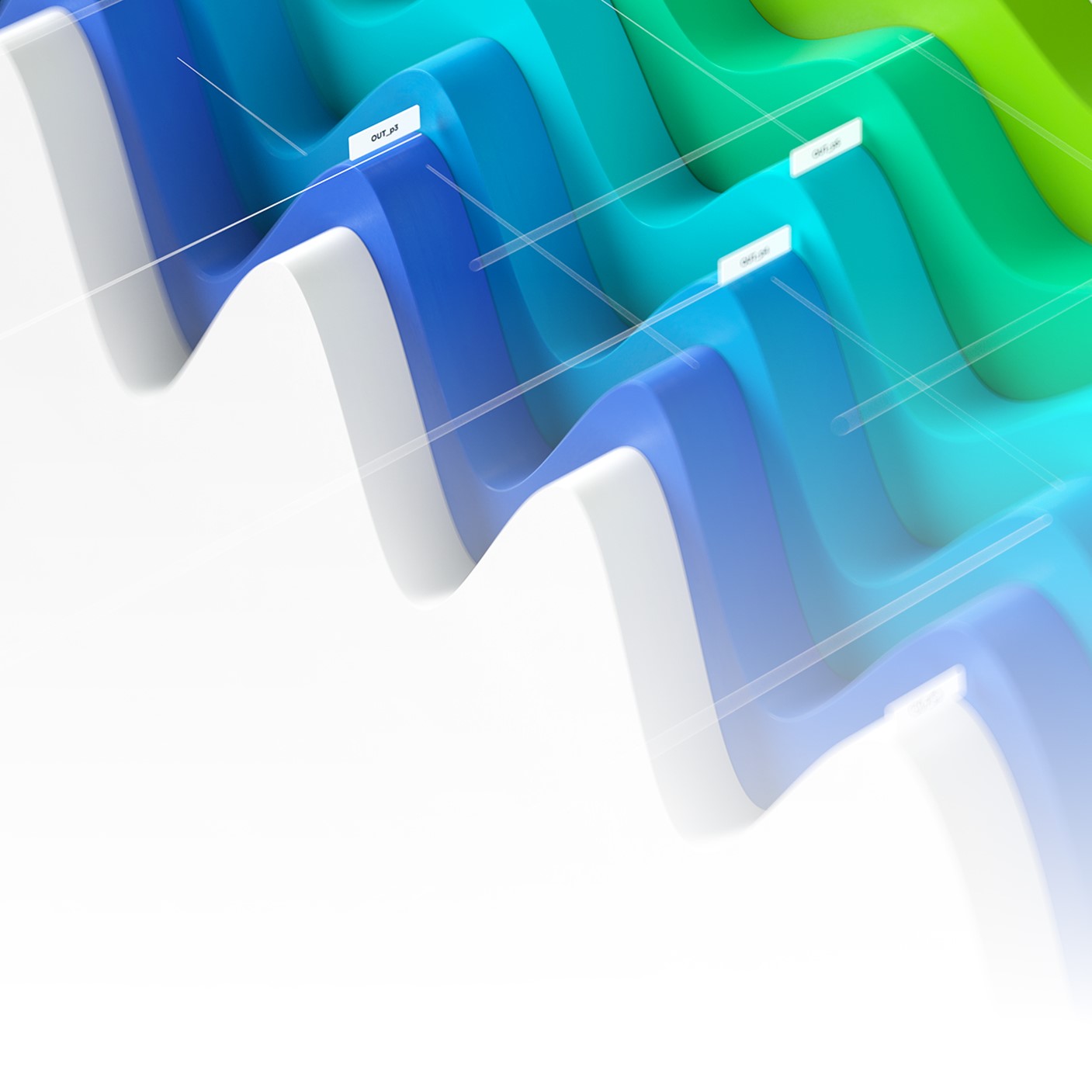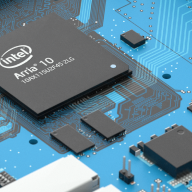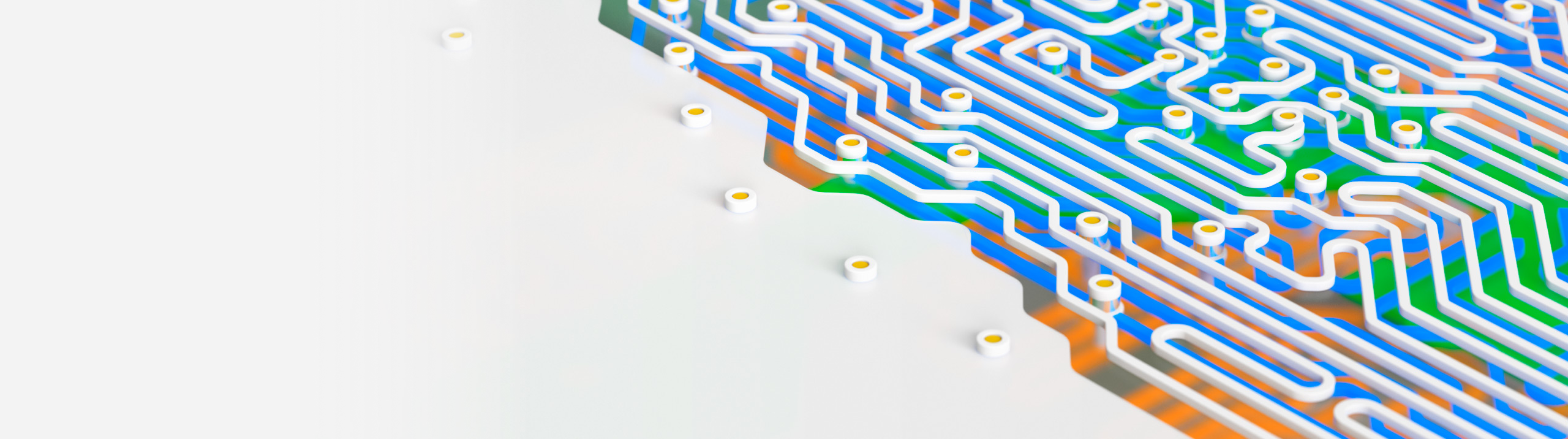
Best in Class
Interactive Routing
Reduce manual routing time for even the most complex projects
Route Your Way
_2.png)
Powerful Rules-Based Routing
As your product's demands increase, so does the need for a powerful routing engine that can handle complex routing topologies. With our rules-based routing engine, you can easily meet these demands and achieve the results you need. Every aspect of your design is controlled with an intuitive constraints editor that allows you to easily make edits as you work.
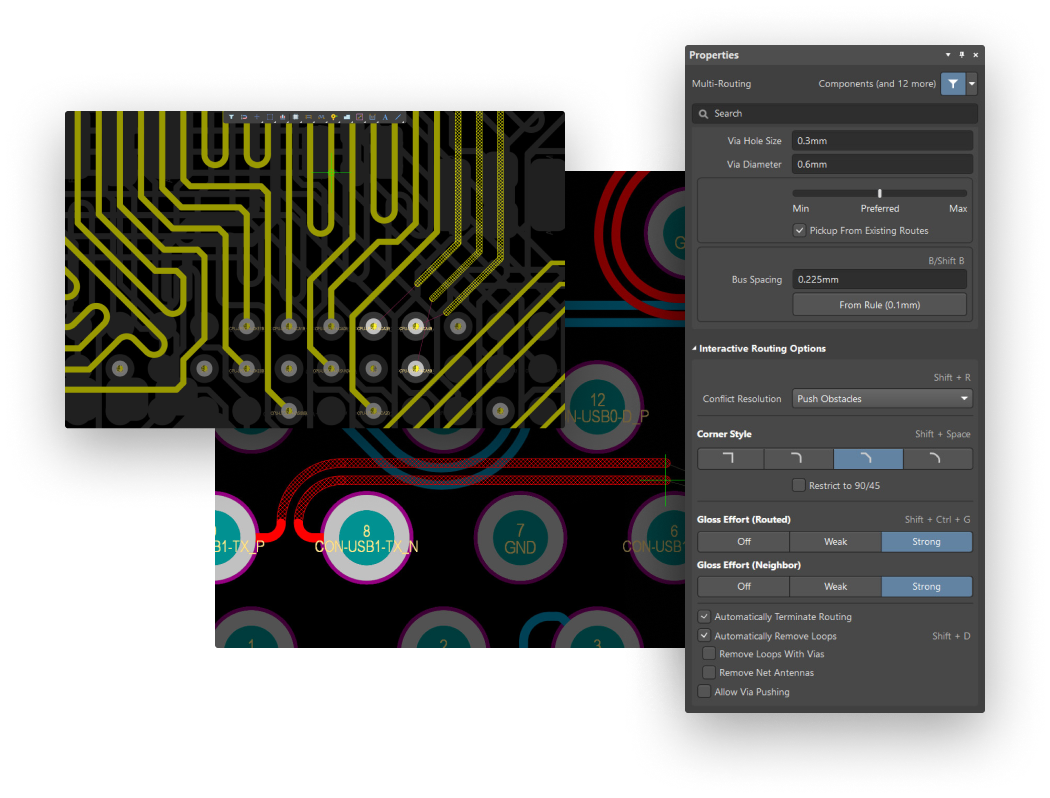
Routing Tools That Work the Way You Do
Easy-to-use hotkeys, shortcuts, and an intuitive menu structure make routing a breeze. Whether you need to switch layers, push, hug, length tune, or cycle via styles, you have complete control to do your best routing work.
Experience Best In Class Interactive Routing
in Altium Designer Today!
Trusted by over 20,000 companies
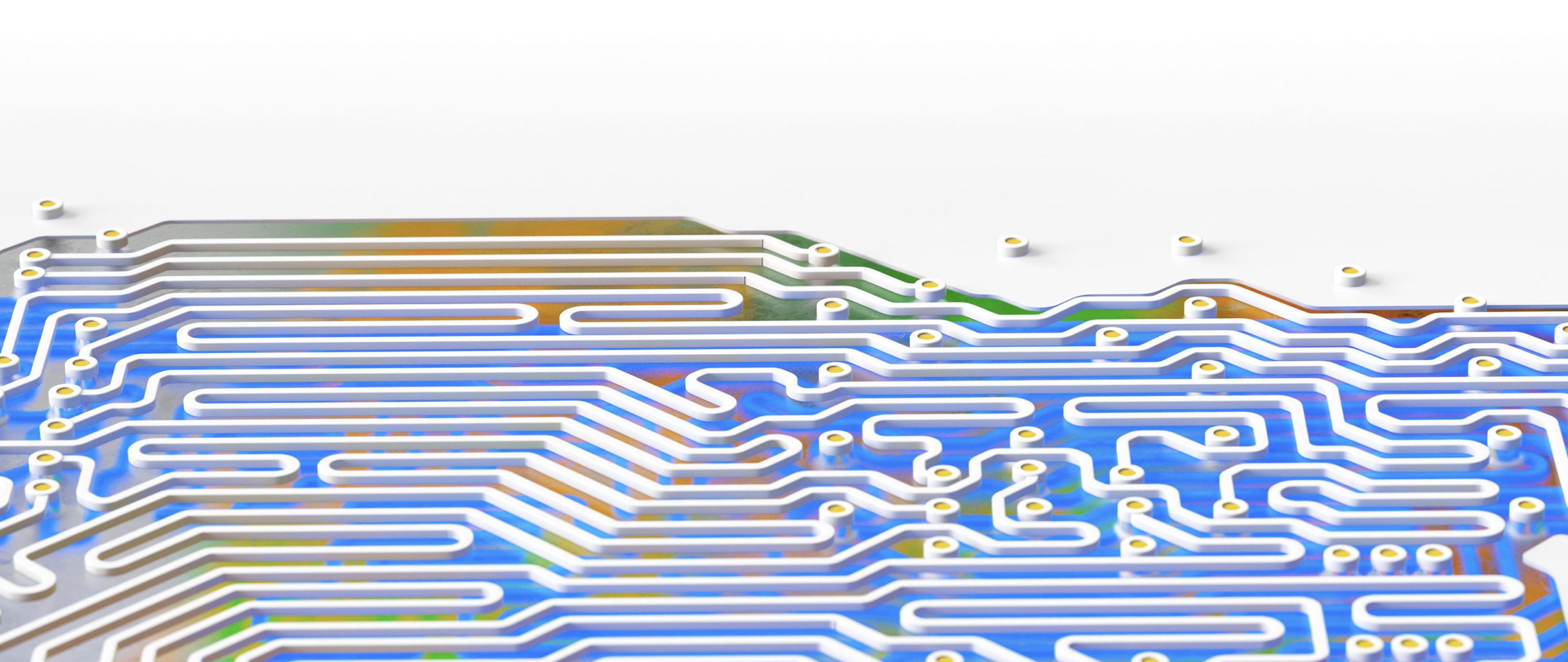
Key Capabilities
Route with User-Friendly Modes
Tackle layouts of any complexity with a variety of routing modes. Intuitively navigate tight clearances with Push, Walkaround, or Stop at First Obstacle. You can also route with clearance boundaries that allow you to visualize your design rules and know if a path will work at a glance.
Keep Routes Clean with Gloss and Retrace
Design the most elegant layouts with a gloss engine that reduces route lengths and improves trace angles. When your design rules change, the Retrace tool automatically updates your selected traces to meet your new constraints.
Route Multiple Tracks Together
Quickly route an entire group of tracks simultaneously for signal groups that need to follow the same path. Increase and decrease bus spacing, switch layers, and toggle via patterns all while enjoying the same push and hug modes and cornering styles as single track routing.
Route at Any Angle
Easily manage tight board clearances, minimize track lengths, and reduce crosstalk by routing at any angle. Altium Designer gives you the freedom to effortlessly switch cornering topologies, whether that’s 45°, 90°, rounded corners, or Snake Routing with smooth obstacle avoidance.
Automatically Route Nets with ActiveRoute®
Save hours on your routing process with automated multi-net routing with ActiveRoute®. Apply the tool to specific nets or connections, and interactively define a path where you want new routes to flow while meeting your design rules.
Modify Existing Routes
Save time and effort when editing existing topologies with intelligent tools that help you to quickly modify routes. Topological objects can be moved with automatic pushing and smoothing of the nearest obstacle, and design objects can be quickly selected to update properties.
BGA Component Routing
Automatically fanout the most common component packages including BGAs with control over fanout pattern, via geometry, and track width.
High-Speed Signal Routing
Maintain signal integrity on your high-speed designs with impedance profiles that calculate trace width based on material properties, layer stackup, and current routing layer for single-ended and differential signals. Advanced algorithms facilitate length and delay tuning, ensuring equal flight time of adjacent signals, while tuning topologies ensure that copper traces will fit into their allocated space.
High Density Interconnect (HDI) Routing
Define the layer stack requirements for every via in your HDI design including blind, buried, and uVias. Defined topologies form concentric or crankshaft via stacks to bridge necessary layers and achieve routing requirements. You can drag existing via stacks to the side to create uVia and crankshaft stacks, automatically placing tracks correctly on any layer.
Automatically Re-Route Moved Components
Save time when moving previously routed components with automatic rerouting. This feature in conjunction with automatic copper (polygon) repour, makes moving routed components easy.
Customize the Display of Connections and Net Names
Stay focused on your design by controlling the display of connection lines, nets, and layers. Select, view, and color code specific nets, net groups, and net classes to get quick visibility on critical path nets, power nets, or other features. Configurable layer visibility and single layer mode display only the relevant information on defined layers.
Swap Equivalent Pins During Routing
Quickly route high pin count components including FPGAs and microprocessors with pin and part swapping between functional pins and gates of components. For multiple-part components, gate equivalency may be swapped, and reassigned nets on a board can be easily synchronized back to your schematic.
Stabilize Pad Entries
Route in tight spots with precision and enable entry to pads from any angled trace. Pad Entry Stability allows for offsets from the center of component pads when routing.
Testimonials

Start Your Free Trial Now
Best in class interactive routing at your fingertips
Unleash Your PCB Design Potential
- 15-Day Free Trial - Unlimited, Full-feature Access
- Unify Your PCB Design Experience
- Design With The World's Most Trusted PCB Software
- Define Every Detail in Native 3D
- Route Your Way





%20copy%205.png)
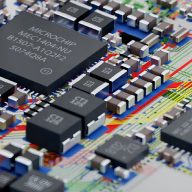
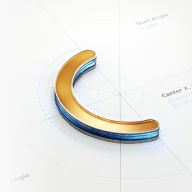
.png)
.png)
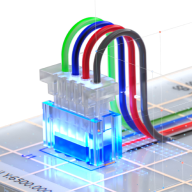
.png)