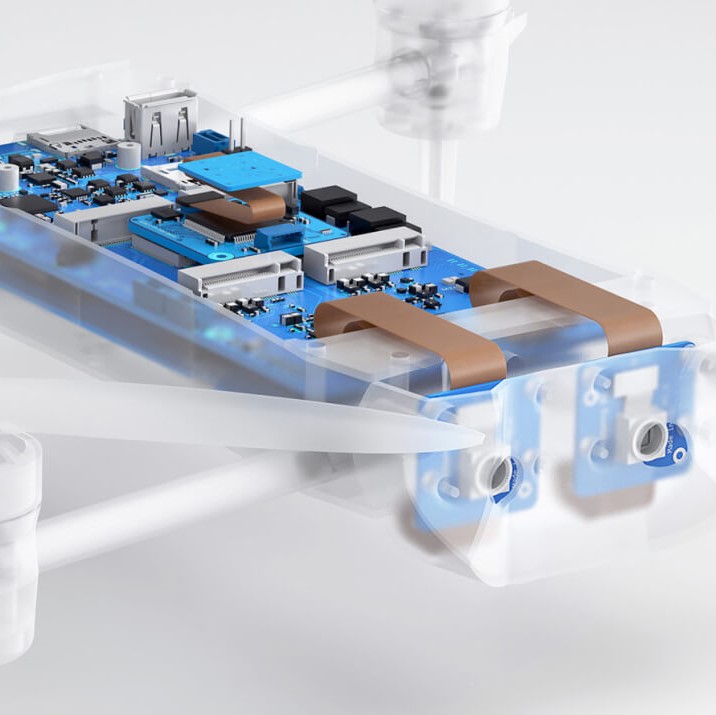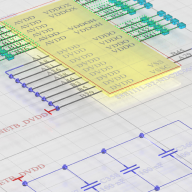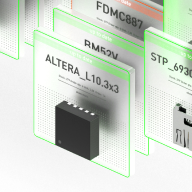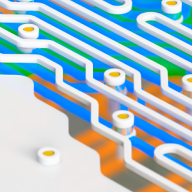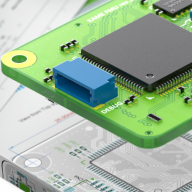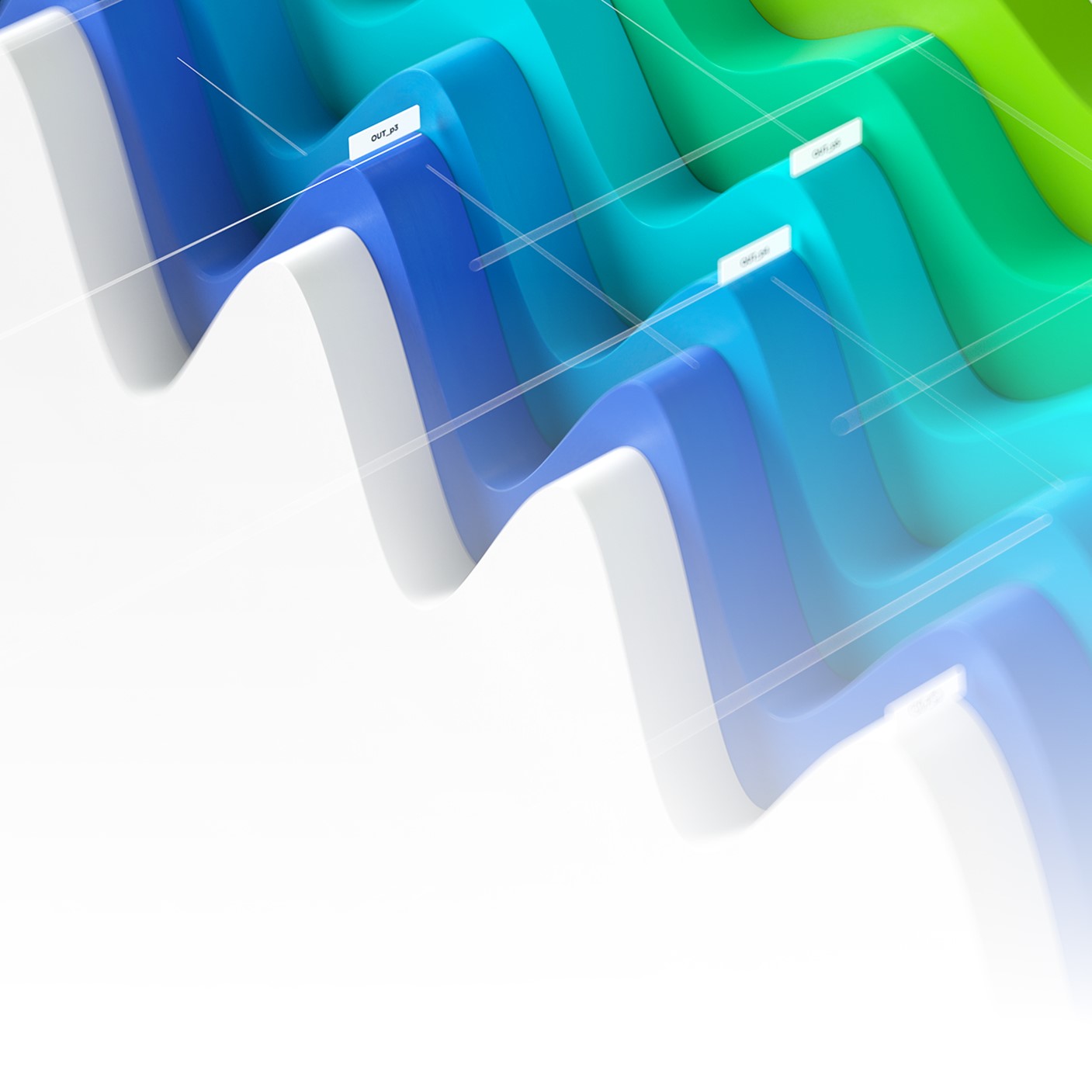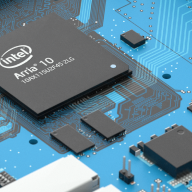Professional
PCB Drawings in Minutes
The only software you need for PCB design and documentation
Create and Update
Documentation as You Design
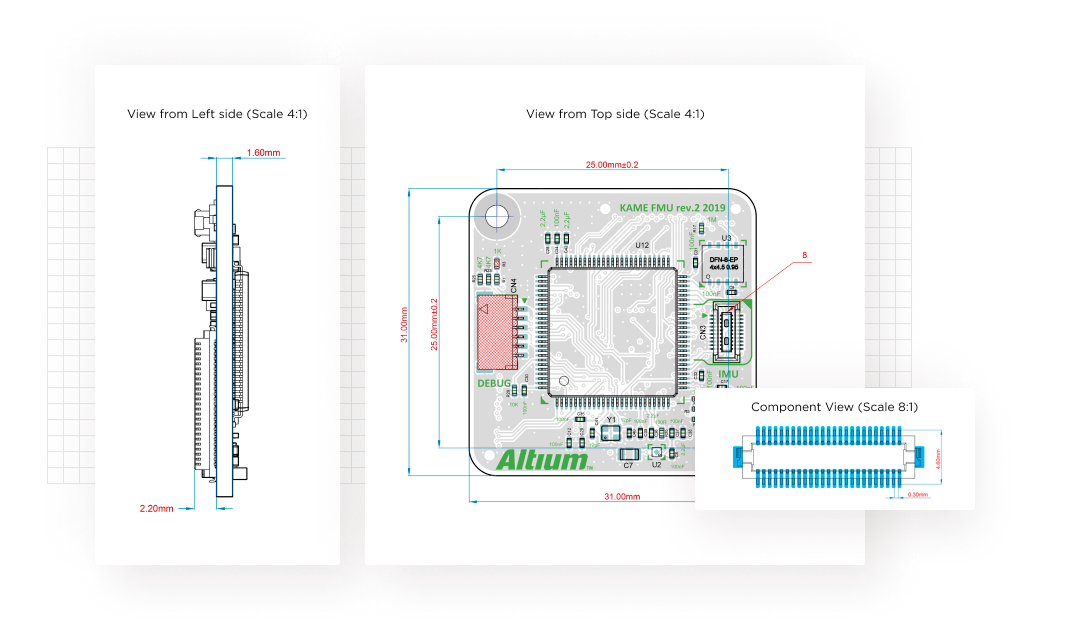
Produce Comprehensive Documentation in Your Design Environment
With a Draftsman Document, you can create documentation right next to your design. An intuitive interface provides everything you need to create precise, in-depth fabrication, assembly, and drill drawings right in your design environment.
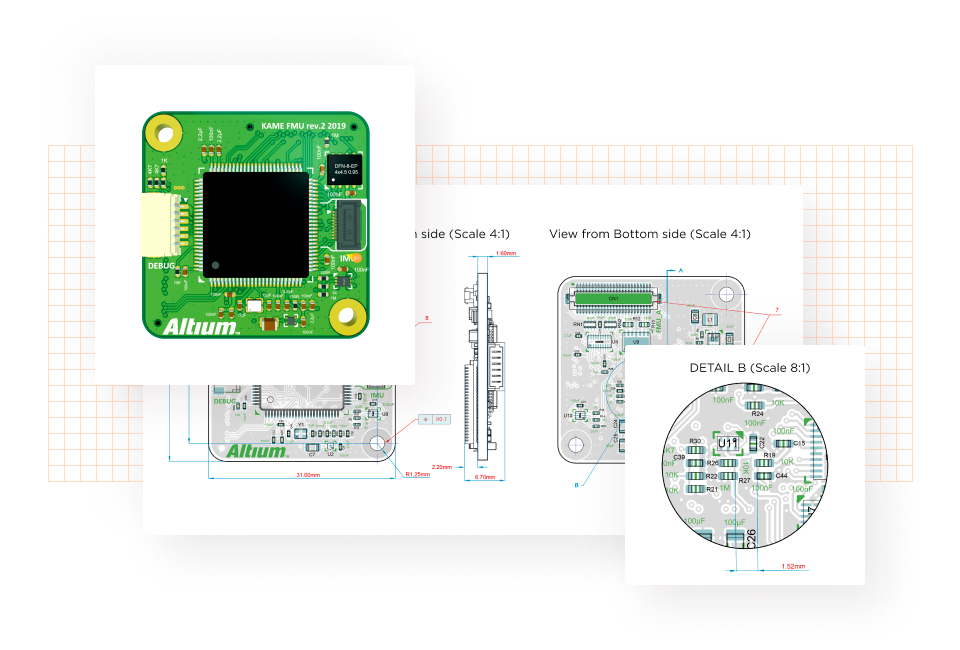
Skip Time-Consuming Documentation Updates
Eliminate the stress of redoing documentation when your design changes. Now you can update your designs with a single click! Production drawings are directly linked to your design data, allowing you to update your documentation quickly and easily.
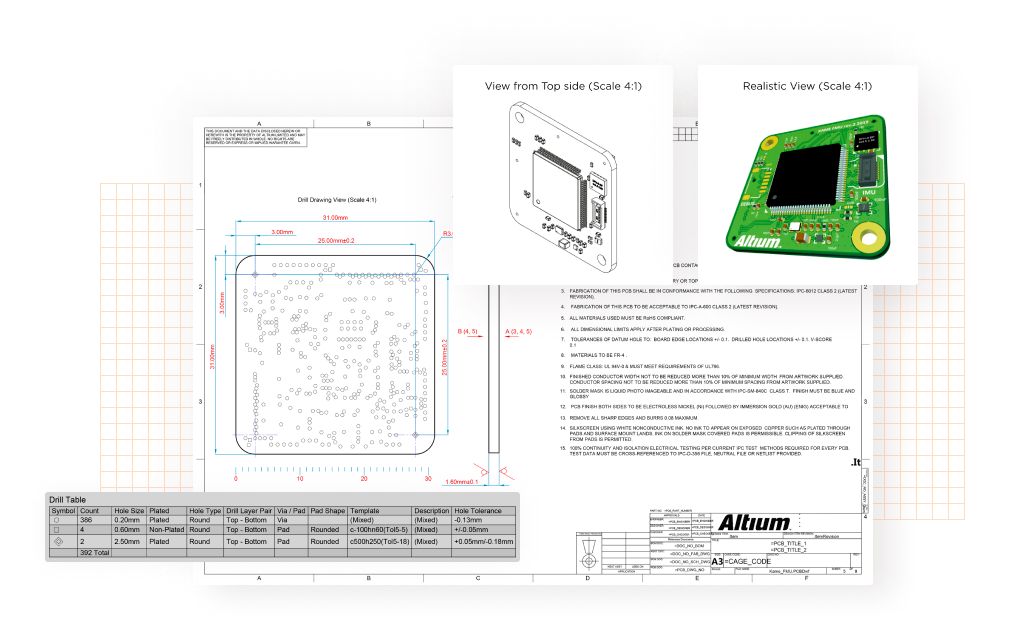
Get Documentation Done Faster Than Ever
Create documentation quickly with dedicated drawing tools and properties that live within your design parameters. You can even define document templates to generate drawings that meet your requirements and company standards.
Experience Draftsman Documentation
in Altium Designer Today!
Trusted by over 20,000 companies
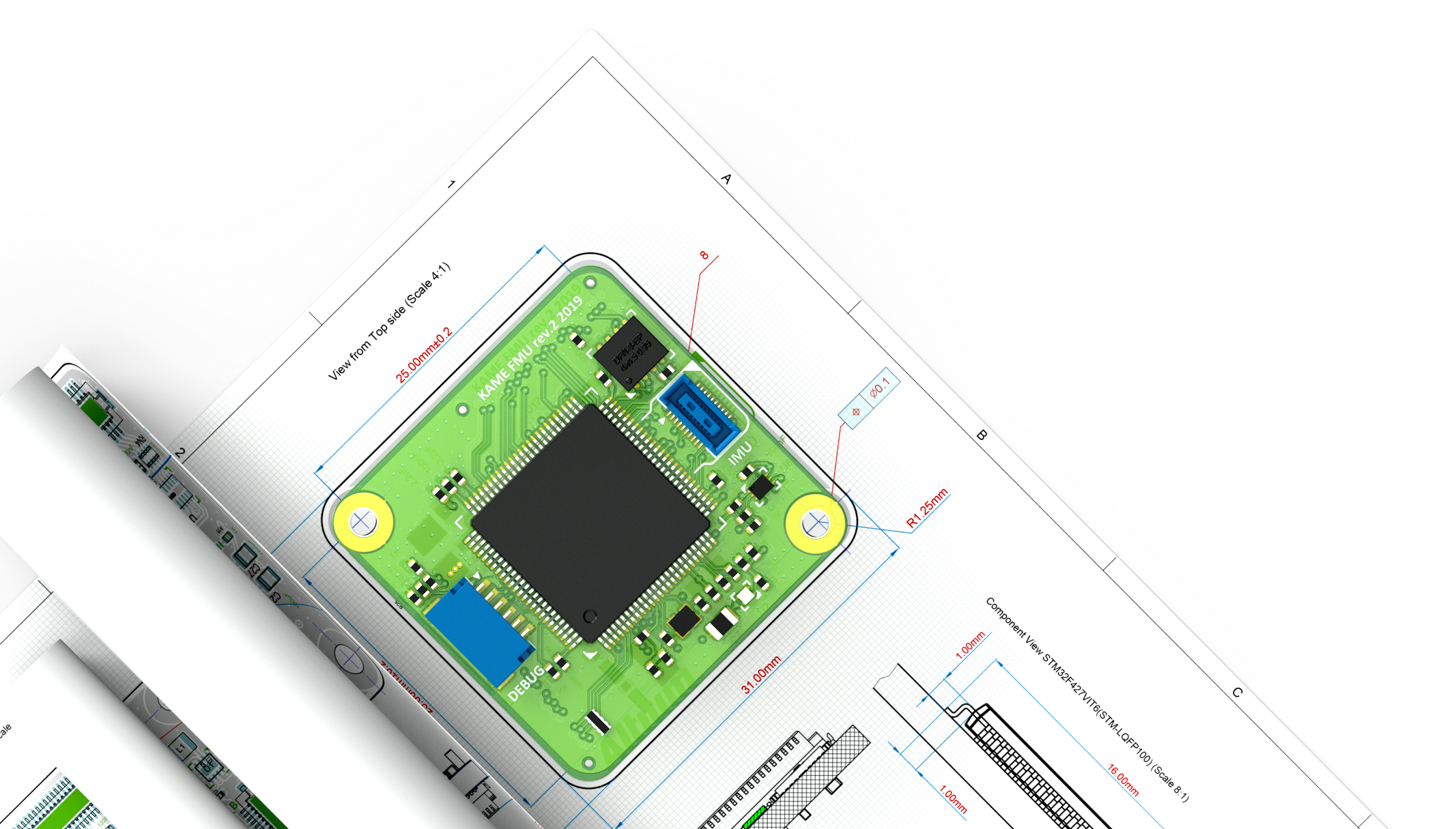
Key Capabilities
Easily Create PCB Views
Create essential views with the click of a button that show components, drill symbols, tracks, isometric views, drill tables, and more. View properties can be configured, including scale and board angle, to easily define the details on any PCB.
Generate Realistic Layer Stack Drawings
Quickly place a realistic layer stack legend on your drawing that perfectly matches your PCB with a single click. You can adjust and customize drawing properties to easily meet your manufacturer's requirements.
Make the Most Detailed Drawings
Add drawings that are readable and rich in details. Draftsman offers a variety of one-click tools to instantly create board section views, detail views, component views, transmission line structure tables, and more.
Accurately Represent Your Board
Show customers or manufacturers exactly how your device will look in reality with a 3D render of your PCB design.
Embed BOM Documents
Automatically add a Bill of Materials to your documentation. Embedded BOMs can be based on design variations or board assembly views.
Adapt Your Documentation for Variants
Reuse existing drawings to accurately represent all the variants for your project. Drawings can be customized to display data for a specific variant without having to start from scratch.
Create Documentation Templates
Save time and ensure consistency in your documentation with templates for fabrication and assembly drawings. Load a template and then quickly update dimensions and specifications.
Extensive Dimensioning Tools
Quickly add dimensions to your assembly views with support for linear, radial, diametral, angular, ordinate and X/Y-axis scale objects. You can add tolerances to each dimension and customize properties to meet your organization’s documentation requirements.
Document Mechanical Requirements
Meet your mechanical documentation needs with the ability to specify positions, callouts, surface finish, and hole centers with the same accuracy as MCAD software.
Testimonials

Start Your Free Trial Now
Craft precise documentation that anyone can understand
Unleash Your PCB Design Potential
- 15-Day Free Trial - Unlimited, Full-feature Access
- Unify Your PCB Design Experience
- Design With The World's Most Trusted PCB Software
- Define Every Detail in Native 3D
- Route Your Way





%20copy%205.png)
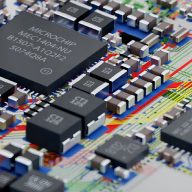
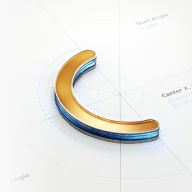
.png)
.png)
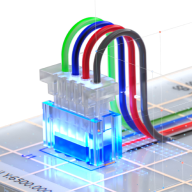
.png)